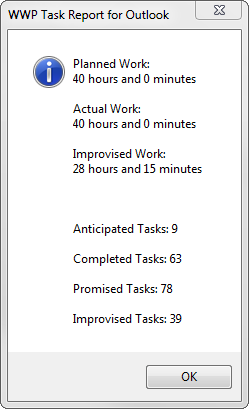Visual Basic for Applications (Macro) code to count tasks in Microsoft Outlook.
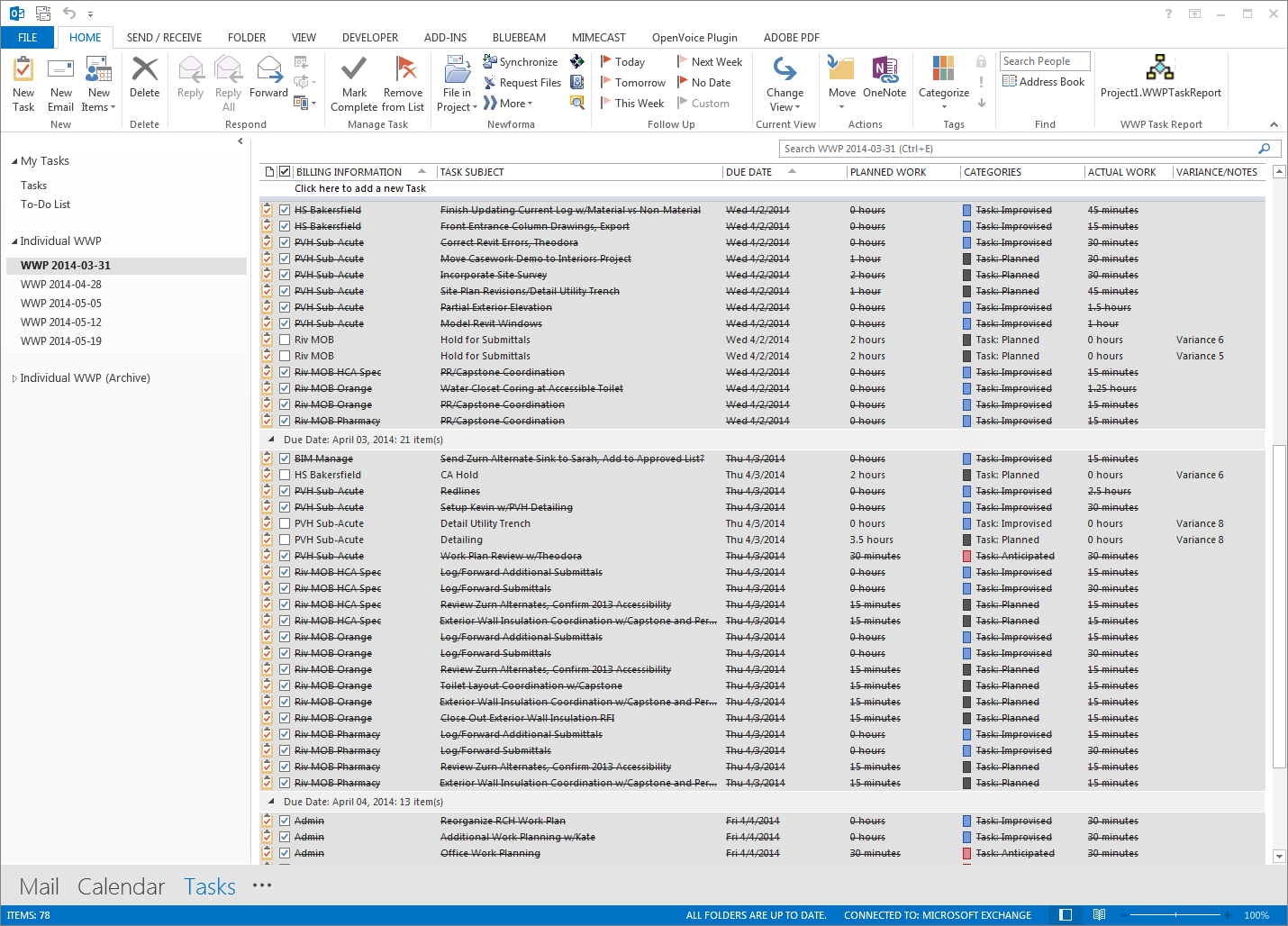
Tasks in Microsoft Outlook, WWP Task Report Button (Upper Right)
WWP Task Report for Outlook (Visual Basic for Applications Code):
'WWP Task Report for Outlook
'Version 0.2
'Coded by Andrew King
'
'2013-05-29 Version 0.2
'Added Lean Categorization Warnings
'Lean Category Case Sensitivity
'Code Cleanup
'
'2013-05-24 Version 0.1
'Hello World
Public Sub WWPTaskReport()
Dim MsgBoxTitle As String
MsgBoxTitle = "WWP Task Report for Outlook"
Dim objOutlook As Outlook.Application
Dim objSelection As Outlook.Selection
Dim objItem As Object
Dim PlannedWork As Long
Dim ActualWork As Long
Dim ImprovisedWork As Long
PlannedWork = 0
ActualWork = 0
ImprovisedWork = 0
Dim AnticipatedTotal As Integer
Dim PlannedTotal As Integer
Dim ImprovisedTotal As Integer
Dim CompletedTotal As Integer
Dim PromisedTotal As Integer
AnticipatedTotal = 0
PlannedTotal = 0
ImprovisedTotal = 0
CompletedTotal = 0
PromisedTotal = 0
Dim LeanCategoryCount As Integer
LeanCategoryCount = 0
Dim UncategorizedError As String
Dim MultipleCategoriesError As String
UncategorizedError = ""
MultipleCategoriesError = ""
On Error Resume Next
Set objOutlook = CreateObject("Outlook.Application")
Set objSelection = objOutlook.ActiveExplorer.Selection
If objSelection.Count > 0 Then
For Each objItem In objSelection
If objItem.Class = olTask Then
'Total Planned Work and Actual Work
PlannedWork = PlannedWork + objItem.TotalWork
ActualWork = ActualWork + objItem.ActualWork
'Count Anticipated Tasks
If LCase(objItem.Categories) Like "*anticipated*" Then
AnticipatedTotal = AnticipatedTotal + 1
LeanCategoryCount = LeanCategoryCount + 1
End If
'Count Planned Tasks
If LCase(objItem.Categories) Like "*planned*" Then
PlannedTotal = PlannedTotal + 1
LeanCategoryCount = LeanCategoryCount + 1
End If
'Count Improvised Tasks, Total Improvised Work
If LCase(objItem.Categories) Like "*improvised*" Then
ImprovisedTotal = ImprovisedTotal + 1
ImprovisedWork = ImprovisedWork + objItem.ActualWork
LeanCategoryCount = LeanCategoryCount + 1
End If
'Count Completed Tasks
If objItem.Complete = True Then
CompletedTotal = CompletedTotal + 1
End If
'Count Promised Tasks
PromisedTotal = objSelection.Count
'Lean Categorization Warnings
If LeanCategoryCount = 0 Then
UncategorizedError = vbNewLine & vbNewLine & vbNewLine & vbNewLine & "Warning: Lean category not assigned for one or more tasks. Task totals may be inaccurate."
End If
If LeanCategoryCount > 1 Then
MultipleCategoriesError = vbNewLine & vbNewLine & vbNewLine & vbNewLine & "Warning: Multiple lean categories assigned to a single task. Task totals may be inaccurate."
End If
LeanCategoryCount = 0
Else
Result = MsgBox("Incorrect selection. Only tasks are supported.", vbCritical, MsgBoxTitle)
Exit Sub
End If
Next
Else
Result = MsgBox("No tasks selected. Please make a selection first.", vbCritical, MsgBoxTitle)
Exit Sub
End If
Result = MsgBox("Planned Work: " & vbNewLine & HoursMinsMsg(PlannedWork) & vbNewLine & vbNewLine & "Actual Work: " & vbNewLine & HoursMinsMsg(ActualWork) & vbNewLine & vbNewLine & "Improvised Work: " & vbNewLine & HoursMinsMsg(ImprovisedWork) & vbNewLine & vbNewLine & vbNewLine & vbNewLine & "Anticipated Tasks: " & AnticipatedTotal & vbNewLine & vbNewLine & "Completed Tasks: " & CompletedTotal & vbNewLine & vbNewLine & "Promised Tasks: " & PromisedTotal & vbNewLine & vbNewLine & "Improvised Tasks: " & ImprovisedTotal & UncategorizedError & MultipleCategoriesError, vbInformation, MsgBoxTitle)
Set objItem = Nothing
Set objSelection = Nothing
Set objOutlook = Nothing
End Sub
Public Function HoursMinsMsg(TotalMinutes As Long) As String
Dim Hours As Long
Dim Minutes As Long
Hours = TotalMinutes \ 60
Minutes = TotalMinutes Mod 60
HoursMinsMsg = Hours & " hours and " & Minutes & " minutes"
End Function
/AK at 08:01 UTC