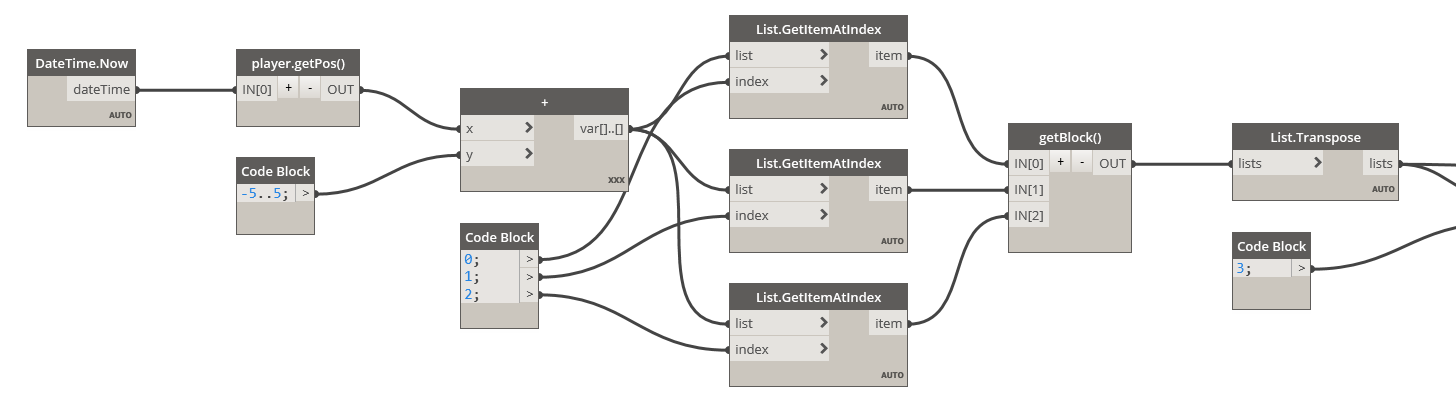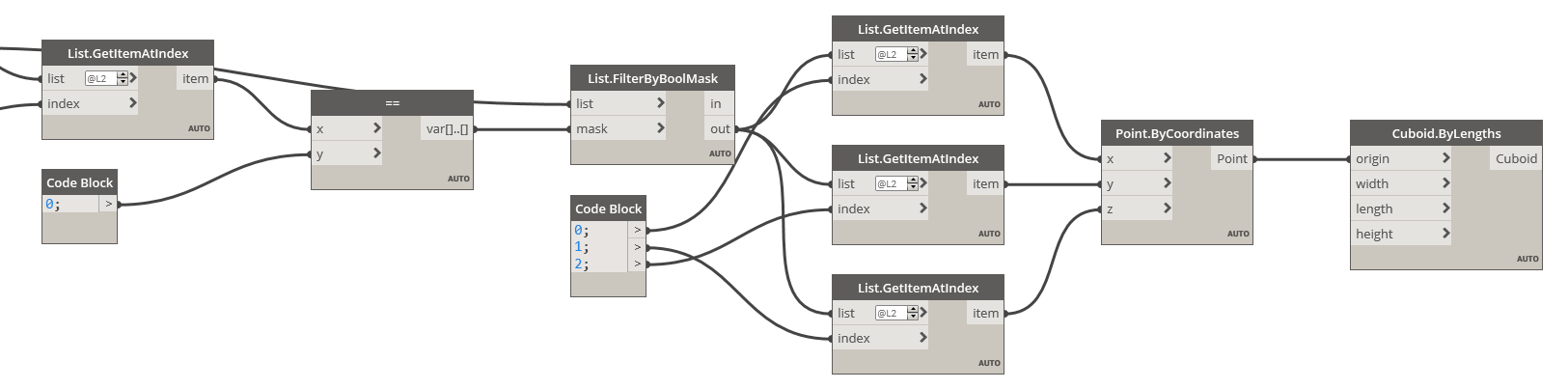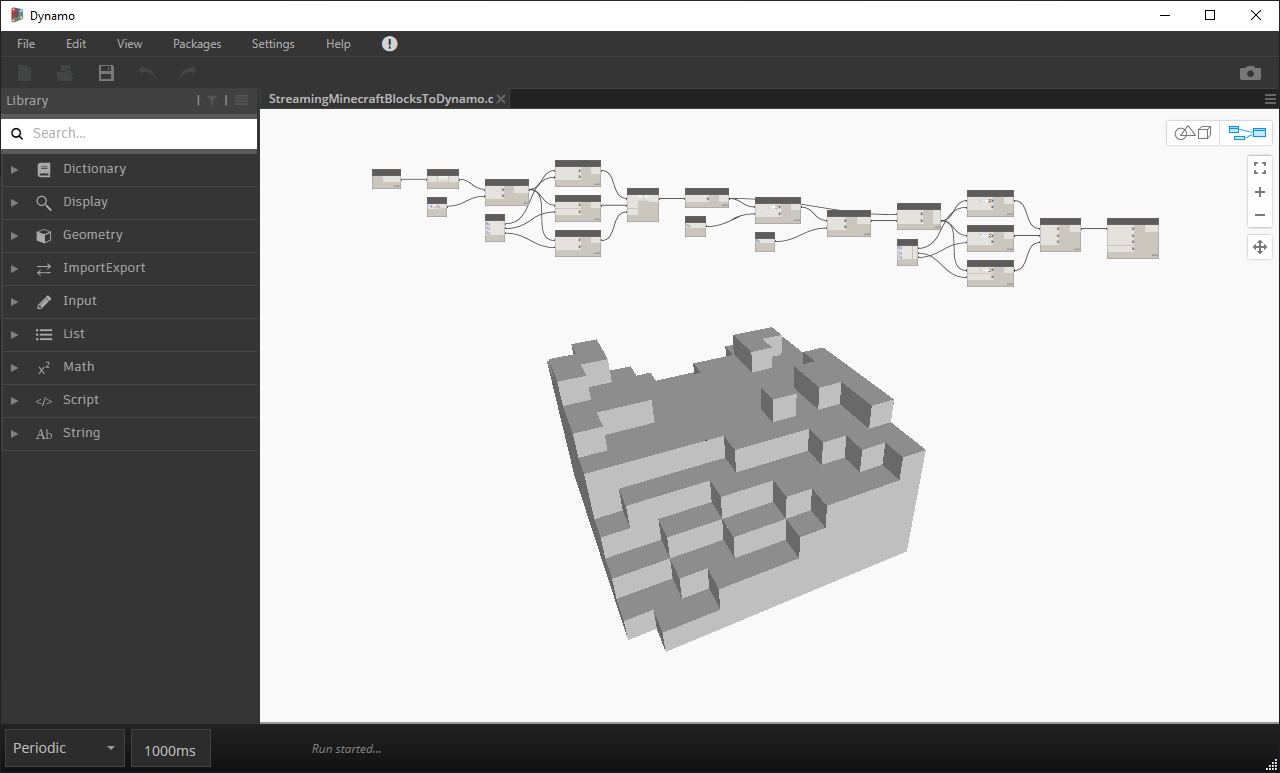15 Aug 2019
The Raspberry Pi Minecraft Python API allows for manipulation of Minecraft via external Python code. Utilizing a ported version of the API (Raspberry Jam Mod, Minecraft Forge, and the Java Edition of Minecraft), we are able to access Minecraft Python calls in Dynamo.
Pulling blocks from -5 to 5 in x, y, and z directions relative to the player position using the Minecraft Python API.
Dynamo Definition Part 1
The definition below obtains the current player position, generates a cross product of coordinates from -5..5 in x,y,z around the player, and obtains the Minecraft blocks at those postions. player.getPos() and getBlock() are custom Python nodes. DateTime.Now allows the graph to run periodically.
Custom Python Node: player.getPos()
mc.player.getPos() uses the Minecraft Python API to get the current player position.
# Python Node for Dynamo
# Minecraft player.getPos()
# Version 0.1
# Coded by Andrew King
# https://andrewkingme.com
#
# 2019-08-13 Version 0.1
# Hello World
import sys
sys.path.append('C:\Python27\mcpipy')
from mcpi.minecraft import Minecraft
# The inputs to this node will be stored as a list in the IN variables.
dataEnteringNode = IN
mc = Minecraft.create()
playerPos = mc.player.getPos()
playerPosx = int(playerPos.x)
playerPosy = int(playerPos.y)
playerPosz = int(playerPos.z)
# Assign your output to the OUT variable.
OUT = playerPosx, playerPosy, playerPoszCustom Python Node: getBlock()
mc.getBlock() uses the Minecraft Python API to get the block type at the requested location.
# Python Node for Dynamo
# Minecraft getBlock()
# Version 0.1
# Coded by Andrew King
# https://andrewkingme.com
#
# 2019-08-13 Version 0.1
# Hello World
import sys
sys.path.append('C:\Python27\mcpipy')
from mcpi.minecraft import Minecraft
# The inputs to this node will be stored as a list in the IN variables.
inputPosx = IN[0]
inputPosy = IN[1]
inputPosz = IN[2]
blockPosx = []
blockPosy = []
blockPosz = []
blockType = []
mc = Minecraft.create()
for x in inputPosx:
for y in inputPosy:
for z in inputPosz:
blockPosx.append(x)
blockPosy.append(y)
blockPosz.append(z)
blockType.append(mc.getBlock(int(x),int(y),int(z)))
mc.postToChat(str(x) + ', ' + str(y) + ', ' + str(z))
# Assign your output to the OUT variable.
OUT = blockPosx, blockPosy, blockPosz, blockTypeDynamo Definition Part 2
The definition continues by filtering out AIR Block(0) air blocks and generating a cuboid at each x,y,z coordinate.
Result
Block locations are posted to Minecraft Chat using mc.postToChat() and then output to Dynamo.
/AK at 02:59 UTC