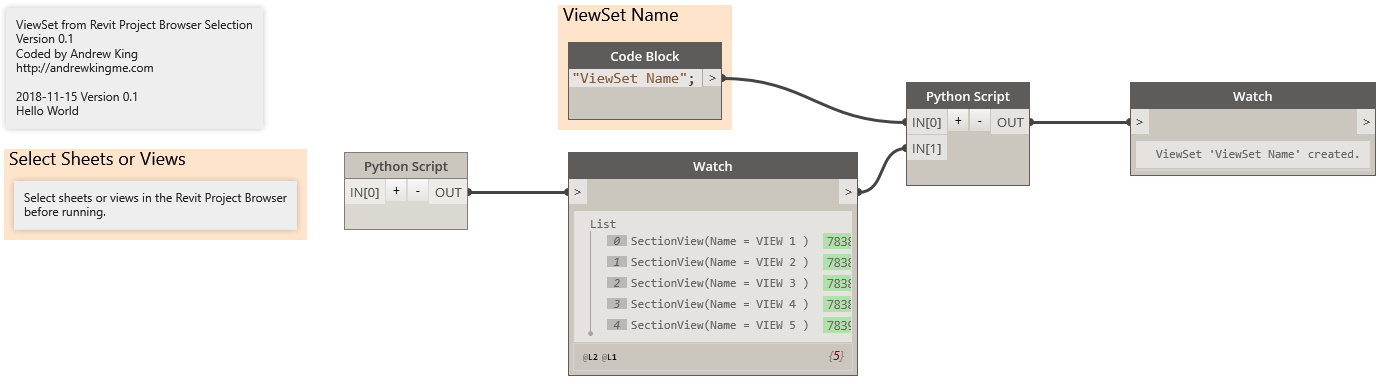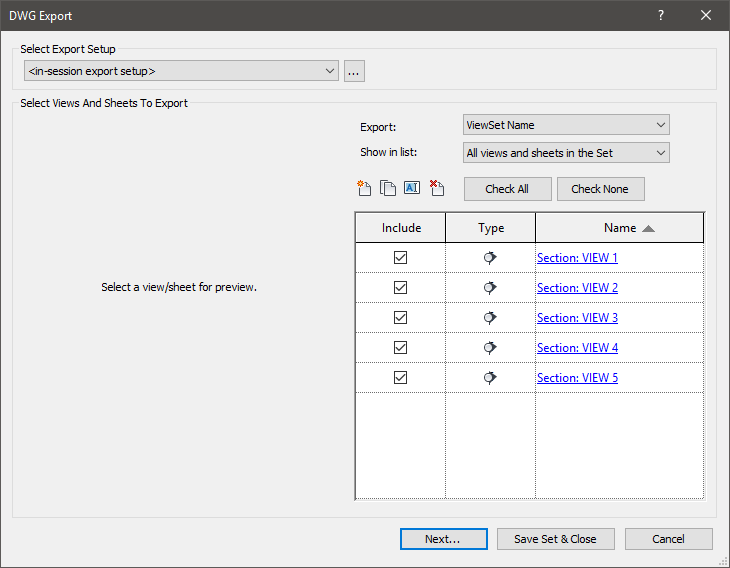Revit Sheet Set (ViewSet) from Project Browser Selection
14 Dec 2018
Use Dynamo and Python to create a Revit Sheet Set (ViewSet) from a Project Browser selection.
Avoiding the ViewSet Dialog
Wouldn’t it be nice to select a series of views or sheets and generate a new ViewSet (for publishing or printing) from that selection? With Dynamo we can select views from the Revit Project Browser and create a ViewSet- skipping the ViewSet dialog altogether.
Dynamo Definition: ViewSet from Revit Project Browser Selection
Most of the work happens within Python Script nodes.
Python Code: Output Selected Elements
The first Python node outputs Revit elements from your current selection.
# Python Code for Dynamo
# Output Selected Elements
# Version 0.1
# Coded by Andrew King
# https://andrewkingme.com
#
# 2018-11-12 Version 0.1
# Hello World
import clr
clr.AddReference('ProtoGeometry')
from Autodesk.DesignScript.Geometry import *
#Import RevitNodes
clr.AddReference("RevitNodes")
import Revit
clr.ImportExtensions(Revit.Elements)
# Import RevitAPI
clr.AddReference('RevitAPI')
import Autodesk
from Autodesk.Revit.DB import *
# Import DocumentManager and TransactionManager
clr.AddReference('RevitServices')
import RevitServices
from RevitServices.Persistence import DocumentManager
from RevitServices.Transactions import TransactionManager
output = []
# Get ElementIds of Revit selection.
selection = DocumentManager.Instance.CurrentUIApplication.ActiveUIDocument.Selection.GetElementIds()
# Convert ElementIds to Revit elements.
for s in selection:
output.append(DocumentManager.Instance.CurrentDBDocument.GetElement(s).ToDSType(True))
#Assign your output to the OUT variable.
OUT = outputPython Code: Create ViewSet from Input
The second Python node creates a ViewSet from views or sheets passed to the input.
# Python Code for Dynamo
# Create ViewSet from Input
# Version 0.1
# Coded by Andrew King
# https://andrewkingme.com
#
# 2018-11-12 Version 0.1
# Hello World
import clr
clr.AddReference('ProtoGeometry')
from Autodesk.DesignScript.Geometry import *
# Import RevitAPI
clr.AddReference('RevitAPI')
import Autodesk
from Autodesk.Revit.DB import *
# Import DocumentManager and TransactionManager
clr.AddReference('RevitServices')
import RevitServices
from RevitServices.Persistence import DocumentManager
from RevitServices.Transactions import TransactionManager
# Assign input to the IN variables.
viewSetName = IN[0]
views = UnwrapElement(IN[1])
# Create empty ViewSet.
viewSet = ViewSet()
# Add incoming views/sheets to the ViewSet.
for v in views:
viewSet.Insert(v)
# Activate the PrintManager.
printManager = DocumentManager.Instance.CurrentDBDocument.PrintManager
printManager.PrintRange = PrintRange.Select
# Save the ViewSet.
viewSheetSetting = printManager.ViewSheetSetting
viewSheetSetting.CurrentViewSheetSet.Views = viewSet
viewSheetSetting.SaveAs(viewSetName)
output = "ViewSet '" + viewSetName + "' created."
#Assign your output to the OUT variable.
OUT = outputResult
Here is a sample ViewSet created using the code above.
/AK at 02:53 UTC