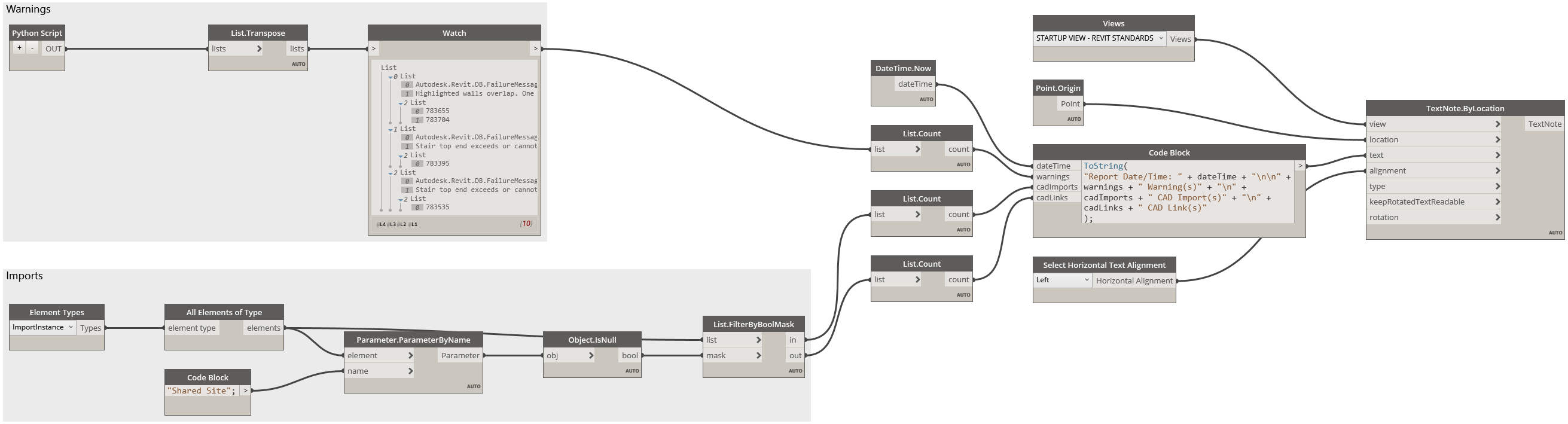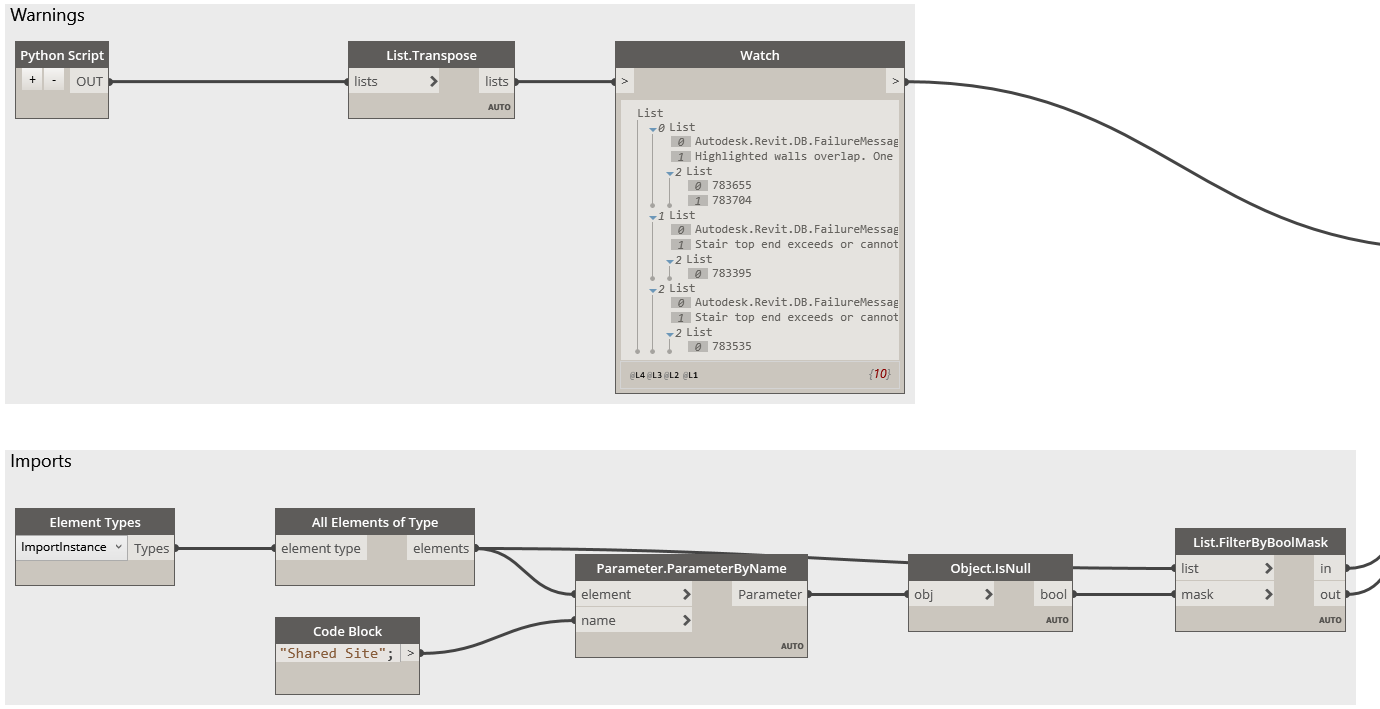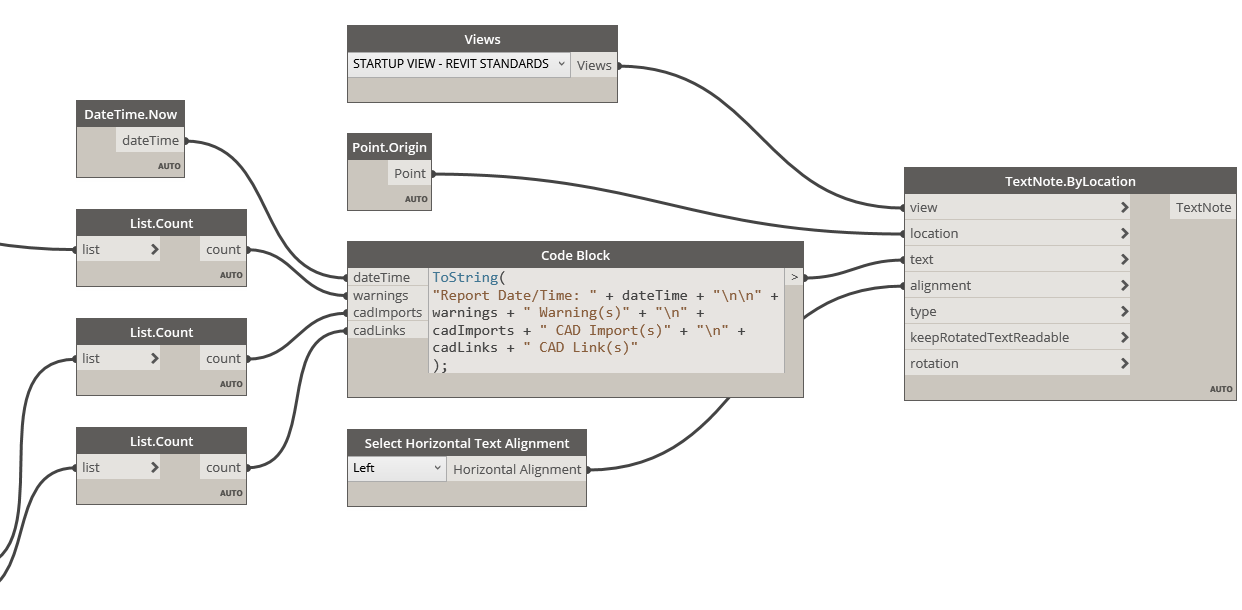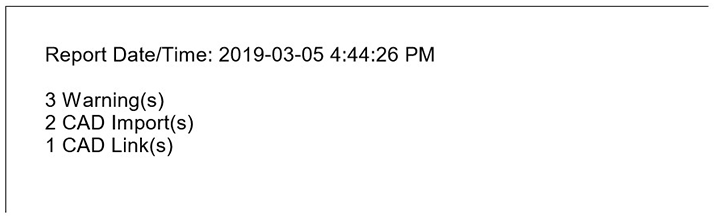06 Mar 2019
With the introduction of .GetWarnings() in the Revit 2018 API, I retooled my model health scripts from scratch. For those out there with a similar mindset, here is an approachable starting point that can be easily expanded to include your desired metrics.
Dynamo Definition
The following definition is an expandable framework currently outputting three data-points.
Python Code: Get Warnings
Please note that the following Python code utilizing .GetWarnings() requires Revit 2018 or later.
# Python Node for Dynamo
# Get Warnings
# Version 0.1
# Coded by Andrew King
# http://andrewkingme.com
#
# 2019-03-05 Version 0.1
# Hello World
import clr
# Import RevitAPI
clr.AddReference('RevitAPI')
import Autodesk
# Import DocumentManager
clr.AddReference('RevitServices')
import RevitServices
from RevitServices.Persistence import DocumentManager
warnings = DocumentManager.Instance.CurrentDBDocument.GetWarnings()
descriptions = []
elements = []
for warning in warnings:
descriptions.append(Autodesk.Revit.DB.FailureMessage.GetDescriptionText(warning))
elements.append(Autodesk.Revit.DB.FailureMessage.GetFailingElements(warning))
#Assign your output to the OUT variable
OUT = warnings, descriptions, elementsDynamo Definition: Collect Warnings and Imports
The first half of the graph collects warnings and imports.
Dynamo Definition: Write Summary to Revit Starting View
The second half writes a summary of the report to a text note on the Revit Starting View.
Result
Expanding on this early framework- I’m thinking the end result will include a few dozen data-points, presented on the Revit Starting View, with updating available via Dynamo Player.
/AK at 03:09 UTC